|
Table of Contents |
|
· Introduction |
Other information pages on Anagram Artist:
· Main Features
· New features
· Testimonials
· Having problems installing or using Anagram Artist?Skip straight to the download:
Download it now!
Details
Below is a screenshot of Anagram Artist showing the author, Mike Keith, in action. The original text being anagrammed - in this example, the first verse from Lewis Carroll's "Jabberwocky" - is located in the upper left window, and can be placed there either by pasting (using CTRL-V) or typing or loading directly from a text file.
In this screenshot the anagram is being typed by the user in the lower left window, and is only partially complete. Here the writer has asked (by typing a word in the "R" box in the lower middle of the screen) for a list of words that rhyme with "role", to be used as the last word in the next line of the anagram poem.
The Original and Anagram windows are labeled with counts showing the current number of letters, number of vowels, and vowel percentage. At the bottom left is a similar listing of the statistics for the remaining letters (probably the most important of the three lists, since the remaining letters determine how easy or difficult the rest of the anagramming task will be).
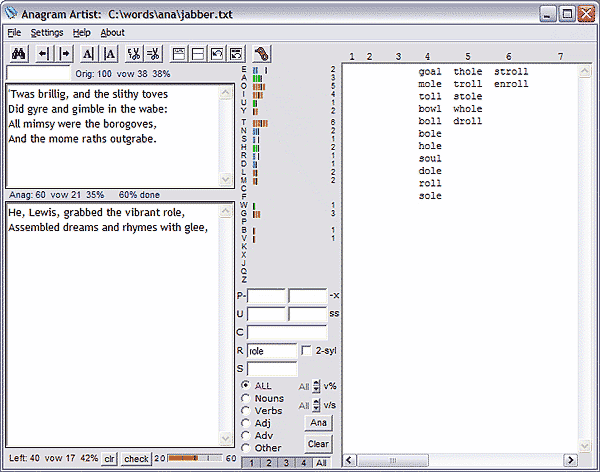
Here is the final result of the anagram:
'Twas brillig, and the slithy toves
Did gyre and gimble in the wabe:
All mimsy were the borogoves,
And the mome raths outgrabe.
=
He, Lewis, grabbed the vibrant role,
Assembled dreams and rhymes with glee,
But vowed that one most mighty goal:
Originality.Not surprising that it won an award!
Letter Histogram
This appears in the upper part of the middle strip. For each letter of the alphabet the quantity of letters remaining to be used is shown in a bar graph, with each little segment of the bar representing one letter.
To help make "bad" letters more obvious, the bars are color-coded: green for close to ideal, blue for well below ideal, and orange for well above ideal. The exact letter counts are shown at the far right end of each bar.
Below the Anagram window is a bar showing the vowel percentage of the unused letters. Ideally the vowel percentage should be 40%, at the position indicated by the middle tick mark. This bar is also color-coded, but slightly differently: green for near ideal, yellow ("warning") if slightly above or below ideal, and red ("danger!") if well above or below.
Suggested Words
The large window on the right side is one of the unique features of Anagram Artist. It gives a list of suggested words, arranged into columns by length, and sorted within each column by "goodness", with the best at the top.
Features that limit the number and type of suggested words
- Prefix (P-) and Suffix (-x)
These boxes allow you to specify a prefix and/or suffix of one or more letters which the suggested words must employ. Single-letter prefixes are especially useful when constructing acrostics.
- Use (U) box
The U box specifies a set of letters which must appear in each suggested word. Multiple letters are allowed; for example, setting Use to "thth" (or "tthh", etc.) will show only those words containing at least two T's and two H's. Besides other things, one uses for this box is to help do aggressive correction.
- Syllables (ss) box
Typing a "syllable code" in this box restricts the suggested words to those having a certain number of syllables and/or a certain syllable stress pattern. A syllable code is a string of the letters x, s, and S (in any combination), with each letter having the following meaning:s: an unstressed syllable
S: a stressed syllable
x: a single syllable; stress doesn't matter. - Rhyme (R) box
Typing a word in the R box asks Anagram Artist to restrict suggested words to those that rhyme with it. If the check box to the right (labeled "2 syl") is checked, then the terminal two syllables are required to rhyme; otherwise, just the last one.
- Synonym (S)
Typing a word into this box will restrict the suggested words to synonyms of all meanings of the given word.
- Vowel per cent (v%) selector
Changing this selector from its default All setting, by clicking on the small scroll buttons, restricts the suggested words to those in a certain vowel-percentage range.
- Vowel per Syllable (v/s) selector
This selector restricts the suggested words to those having a certain range of vowels per syllable. The point of this filter is to assist when composing an anagram that is also a poem.
- Parts of Speech
In addition to all the other filters, the part-of-speech buttons can be used to restrict the suggested words to one of six parts of speech. Adjectives and Adverbs seem to be particularly helpful for building a long anagram, but the others have their uses as well.
- Commonness Filter
Selecting from five levels of the commonness restricts suggested words to subsets of Anagram Artist's dictionary containing more or less common words. "1" gives only very common words, whereas, "All" gives you the full dictionary.
- The Constraints Manager
This highly sophisticated tool is activated by clicking the link chain button near the top. It allows additional constraints to the ones listed above. Read the Help File for a full explanation.
Spell Checker
Selecting the "check" button, will hightlight in red any words that not in Anagram Artist's dictionary. The "clr" button next to it will terminate the check function.
Tweak Mode
When composing a medium-to-long anagram, the following situation is common: you have, say, half or two-thirds of the anagram completed, but despite your best efforts the assortment of remaining letters is starting to become difficult to deal with. Instead of just ploughing ahead, it might be useful to "tweak" the existing partial anagram to improve one or more characteristics of the remaining letters.
When in tweak mode, any text highlighted in the Anagram window is temporarily removed for the purpose of calculating suggested words or multi-word anagrams. In other words, if a single word has been highlighted (by double-clicking, the easiest way) then what is shown are suggested alternatives for that word.
Final Anagram Finder
When the number of unused letters is 25 or less, clicking anywhere on the letter histogram changes the function of the output window from suggested-word mode to a multi-word anagram finder.
The multi-word anagrams found by Anagram Artist are placed in columns based on how many words they contain.
The Help File
There is a detailed Help File available that has more details about the above features and many others not covered here.
